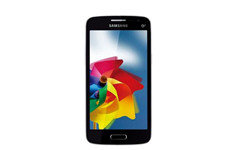怎么改音量键开屏?刷机之家小编今天带来了修改音量键开屏方法,具体如下:
一、
提取android.policy.jar中的classes.dex
反编译classes.dex
C:\out\com\android\internal\policy\impl\KeyguardViewMediator.smali
搜索.method private isWakeKeyWhenKeyguardShowing(I)Z
将::sswitch_data_8
.sparse-switch
0x18 -》 :sswitch_5
0x19 -》 :sswitch_5
0x1b -》 :sswitch_5
0x4f -》 :sswitch_5
0x55 -》 :sswitch_5
0x56 -》 :sswitch_5
0x57 -》 :sswitch_5
0x58 -》 :sswitch_5
0x59 -》 :sswitch_5
0x5a -》 :sswitch_5
0x5b -》 :sswitch_5
.end sparse-switch
.end method
修改为::sswitch_data_8
.sparse-switch
0x1b -》 :sswitch_5
0x4f -》 :sswitch_5
0x55 -》 :sswitch_5
0x56 -》 :sswitch_5
0x57 -》 :sswitch_5
0x58 -》 :sswitch_5
0x59 -》 :sswitch_5
0x5a -》 :sswitch_5
0x5b -》 :sswitch_5
.end sparse-switch
.end method
删除
0x18 -》 :sswitch_5
0x19 -》 :sswitch_5
回编译classes.dex替换
二、
\system\usr\keylayout\qwerty.kl
搜索
key 105 DPAD_LEFT WAKE_DROPPED
key 106 DPAD_RIGHT WAKE_DROPPED
key 115 VOLUME_UP
key 114 VOLUME_DOWN
key 116 POWER WAKE
key 212 CAMERA
修改为
key 105 DPAD_LEFT WAKE_DROPPED
key 106 DPAD_RIGHT WAKE_DROPPED
key 115 VOLUME_UP WAKE
key 114 VOLUME_DOWN WAKE
完成.