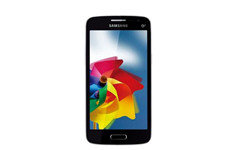状态栏显示运营商的教程找了好多,测试都不成功,应该不是4.0能用的,反编了一个systemui.apk,不记得是谁做的了,才找到修改的地方,发出来让喜欢自己动手的修改。
反编工具在论坛里找吧
反编译systemui.apk
1.找到systemui\res\layout\status_bar.xml
用notepad2或者notepad++打开并搜索 (手机党可以用jota+)
《LinearLayout android : orientation=“horizontal” android:id=“@id/icons” android:paddingLeft=“6.0dip” android:paddingRight=“6.0dip” android:layout_width=“fill_parent” android:layout_height=“fill_parent”》
2.在下面添加代码:
《com.android.systemui.statusbar.phone.CarrierLabel android:textSize=“15.0dip” android:textColor=“#ff34b4e3” android:gravity=“left|center” android:paddingLeft=“3.0dip” android:layout_width=“wrap_content” android:layout_height=“fill_parent” android:singleLine=“true” android:includeFontPadding=“false” /》“
其中android:textColor=”#ff34b4e3“是颜色代码 要白色的就改成android:textColor=”#ffffffff“
3.回编译systemUI文件夹
4.提取回编译好的status_bar.xml 替换到原来的apk里面
本人测试成功